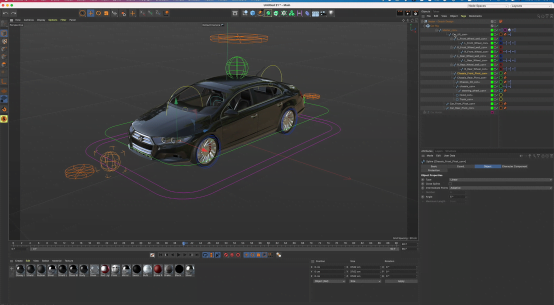Native Instruments Traktor PRO 3.5.2.299 macOS
TRAKTOR PRO 3 builds upon almost two decades of performance in the booth, while maintaining the workflows that brought it to the stage in the first place. From making sure you always sound your best on club systems, to developing high-impact effects you can use in an instant, TRAKTOR PRO 3 is designed more than ever for unique, dancefloor-filling mixing.
A LAYOUT FOR THE CLUB
We redesigned TRAKTOR’s interface so that it’s clearer, flatter, more streamlined, and easier to see through the club haze. New metering and fader designs let you gain your mix more accurately. Instantly access clock, quantization, and master output controls on a redesigned master panel. TRAKTOR PRO 3 maintains the workflows of its predecessors, so switching is a breeze.
A NEW KIND OF SOUND
From small systems to festival big-rigs – we’ve made changes that will help you sound great, wherever you play. Every signal-processing step in TRAKTOR has been refined with high-fidelity sound in mind. Stay confident with heavy tempo shifting that uses new Elastique 3 time-stretching. Run your tracks out through the classic warm and punchy TRAKTOR limiter, or a newly-designed, truly transparent master limiter that won’t duck your sound, even when layering multiple tracks and samples.
NEW MIXER FX
Experimentation should be easy, which is why we developed new Mixer FX on each channel to give you one-touch control over huge club-grade effects. These are great tools for fail-safe sonic exploration – drench vocals in reverb for washed-out transitions, make industrial music-mayhem with bitcrushing, or step things up and away with different delays, plus more. Choose from eight new Mixer FX and three filters and assign them to a dedicated slot for quick modulation.
HOP, SKIP, AND LAND ON-BEAT
It’s not just effects that can power up your performance. Hold in the new Reverse button to play a deck backwards – because it works with Flux Mode, letting go will mean you jump to where you would have been had you done nothing at all, in perfect sync with the other decks. Create shifted percussion parts, or hidden-message vocals, and team it up with effects for sounds from another dimension. Flux Mode also works with Hotcues, loops, and scratching, for moments where you need a super-tight beat, but can’t help chopping things up.
MADE FOR DVS
For the DVS enthusiasts out there, TRAKTOR PRO 3 sees TRAKTOR SCRATCH capability included as standard. Scratch DJs can now use our timecode vinyl with any sound card they like – just hook up your turntables or CD players to your sound card and spin away. So as well as playing your crate-digging finds, you can cut, scratch, and backspin your beats without wrecking your wax.
What’s New:
Version 3.5.2
TRAKTOR PRO 3.5.2 is a feature update introducing the Beatport and Beatsource Offline Locker. It allows you to store tracks locally on a computer for playback without an internet connection. Besides addressing several of the most requested bug fixes, this update also enables full compatibility to macOS 12 (Monterey) and Windows 11 as well as improving the integration of the S4MK3 and the CDJ-3000 and XDJ-1000MK2 jog wheel control.
- ADDED macOS 12 Compatibility
- ADDED Windows 11 Compatibility
- ADDED Beatport / Beatsource LINK Offline Locker
You can now manage your Offline Locker of up to 1000 locally stored tracks – these can be played without an internet connection. - ADDED Playlist Upload to Beatport / Beatsource
Your playlist of streamed tracks can be uploaded to Beatport / Beatsource for sharing, transferring, or purchasing. - IMPROVED Beatport / Beatsource Tree Node Loading Speed
The initial Beatport / Beatsource loading time has been considerably reduced. - IMPROVED Beatport and Beatsource Data Folders Location
The data folders storing the information relevant for the streaming services have been moved from the user’s Documents folder to the user’s Application Support folder. - FIXED Some Users were not able to play any Beatport / Beatsource Tracks (Windows)
Users affected by this issue can now play all Beatport & Beatsource tracks. - FIXED Freeze when quitting with no WIFI loading a Beatport / Beatsource playlist
The application now correctly shuts down, when quitting during loading of the Beatport / Beatsource nodes on a weak WIFI. - FIXED Missing Warning when WIFI disconnected
When losing WIFI during loading of the Beatport / Beatsource nodes the application displays a warning message. - ADDED CDJ-3000 Custom Mapping Support
The majority of the CDJ-3000’s buttons can be custom mapped individually to any mappable function in TRAKTOR. - IMPROVED CDJ-3000 / XDJ-1000MK2 Jogwheel Responsiveness
Responsiveness and accuracy of jog wheel tracking on the CDJ-3000 and the CDJ-1000MK2 have been considerably increased. - FIXED Crash when disconnecting CDJ/XDJ
The crash when disconnecting one of two CDJ/XDJs using the ASIO Aggregate Device driver has been fixed. - IMPROVED Automatic analysis when loading Stem file into a deck
New un-imported Stem files can now be loaded directly into a deck and played without having to analyse them first. - FIXED Longer loading times for Decks since 3.5
Decks and Preview Player have the same low loading times as in earlier versions. - FIXED Crash when loading FLAC files on windows
A crash when loading FLAC files on windows has been fixed. - FIXED “”REVERSE”” gets stuck after 15 seconds
The REVERSE playback function can now be pressed for an unlimited amount of time without locking up. - FIXED Splitting of Mix Recordings when resuming
When resuming to record with the Mix Recorder a second time in a session, the recording splits are now correctly set. - FIXED Naming issue Mix Recordings when resuming
When resuming to record with the Mix Recorder a second time in a session, a change of the prefix is now correctly applied to the second part of the recording. - FIXED Cancelling Root Folder operation incorrect
The CANCEL button of the operation “”Changing root folder”” has been renamed to RESTART LATER – it now does just this.
Download

File: Native Instruments Traktor Pro 3.5.2.299 [techshare.xyz].torrent
Compatibility: OS X 10.10 or later, 64-bit processor
Homepage https://www.native-instruments.com/en/